Quickstart
This is a 5 min quickstart on how to build an indexer using Squid SDK.
The indexer (squid) will:
- Fetch all historical USDC transfers on Ethereum from the SQD Network
- Decode it
- Save it to a local Postgres database
- Start a GraphQL server with a rich API to query the historical USDC transfers.
Prerequisites
- (On Windows) WSL
- Node.js v18+
- Git
- Docker (for running Postgres)
Step 1
Install Squid CLI:
npm i -g @subsquid/cli
Squid CLI is a multi-purpose utility tool for scaffolding and managing the indexers, both locally and in SQD Cloud.
Step 2
Scaffold the indexer project (squid) from an example repo using Squid CLI:
sqd init hello-squid -t https://github.com/subsquid-labs/showcase01-all-usdc-transfers
cd hello-squid
The example is just a public GitHub repo with a squid project pre-configured to index USDC.
Step 3
Inspect the ./src folder:
src/
├── abi
│ └── usdc.ts
├── main.ts
└── model
├── generated
│ ├── index.ts
│ ├── marshal.ts
│ └── usdcTransfer.model.ts
└── index.ts
Here,
src/abi/usdcis a utility module generated from the JSON ABI of the USDC contract. It contains methods for event decoding, direct RPC queries and some useful constants.src/modelcontains TypeORM model classes autogenerated fromschema.graphql. Squids use them to populate Postgres.
main.ts is the main executable. In this example, it also contains all the data retrieval configuration:
const processor = new EvmBatchProcessor()
// SQD Network gateways are the primary source of blockchain data in
// squids, providing pre-filtered data in chunks of roughly 1-10k blocks.
// Set this for a fast sync.
.setGateway('https://v2.archive.subsquid.io/network/ethereum-mainnet')
// Another data source squid processors can use is chain RPC.
// In this particular squid it is used to retrieve the very latest chain data
// (including unfinalized blocks) in real time. It can also be used to
// - make direct RPC queries to get extra data during indexing
// - sync a squid without a gateway (slow)
.setRpcEndpoint('https://rpc.ankr.com/eth')
// The processor needs to know how many newest blocks it should mark as "hot".
// If it detects a blockchain fork, it will roll back any changes to the
// database made due to orphaned blocks, then re-run the processing for the
// main chain blocks.
.setFinalityConfirmation(75)
// .addXXX() methods request data items. In this case we're asking for
// Transfer(address,address,uint256) event logs emitted by the USDC contract.
//
// We could have omitted the "address" filter to get Transfer events from
// all contracts, or the "topic0" filter to get all events from the USDC
// contract, or both to get all event logs chainwide. We also could have
// requested some related data, such as the parent transaction or its traces.
//
// Other .addXXX() methods (.addTransaction(), .addTrace(), .addStateDiff()
// on EVM) are similarly feature-rich.
.addLog({
range: { from: 6_082_465 },
address: [USDC_CONTRACT_ADDRESS],
topic0: [usdcAbi.events.Transfer.topic],
})
// .setFields() is for choosing data fields for the selected data items.
// Here we're requesting hashes of parent transaction for all event logs.
.setFields({
log: {
transactionHash: true,
},
})
The rest of the file is about data processing and storage:
// TypeormDatabase objects store the data to Postgres. They are capable of
// handling the rollbacks that occur due to blockchain forks.
//
// There are also Database classes for storing data to files and BigQuery
// datasets.
const db = new TypeormDatabase({supportHotBlocks: true})
// The processor.run() call executes the data processing. Its second argument is
// the handler function that is executed once on each batch of data. Processor
// object provides the data via "ctx.blocks". However, the handler can contain
// arbitrary TypeScript code, so it's OK to bring in extra data from IPFS,
// direct RPC calls, external APIs etc.
processor.run(db, async (ctx) => {
// Making the container to hold that which will become the rows of the
// usdc_transfer database table while processing the batch. We'll insert them
// all at once at the end, massively saving IO bandwidth.
const transfers: UsdcTransfer[] = []
// The data retrieved from the SQD Network gatewat and/or the RPC endpoint
// is supplied via ctx.blocks
for (let block of ctx.blocks) {
// On EVM, each block has four iterables - logs, transactions, traces,
// stateDiffs
for (let log of block.logs) {
if (log.address === USDC_CONTRACT_ADDRESS &&
log.topics[0] === usdcAbi.events.Transfer.topic) {
// SQD's very own EVM codec at work - about 20 times faster than ethers
let {from, to, value} = usdcAbi.events.Transfer.decode(log)
transfers.push(new UsdcTransfer({
id: log.id,
block: block.header.height,
from,
to,
value,
txnHash: log.transactionHash
}))
}
}
}
// Just one insert per batch!
await ctx.store.insert(transfers)
})
Step 4
Install the dependencies and build
npm i
npm run build
Step 5
The processor is a background process that continously fetches the data, decodes it and stores it in a local Postgres. All the logic is defined in main.ts and is fully customizable.
To run the processor, we first start a local Postgres where the decoded data is persisted (the template comes with a Docker compose file):
docker compose up -d
Processor will connect to Postgres using the connection parameters from .env.
Apply database migrations with
npx squid-typeorm-migration apply
then start the processor with
node -r dotenv/config lib/main.js
The indexer is now running.
Step 6
Start the GraphQL API serving the transfers data from Postgres:
npx squid-graphql-server
The server comes with a GraphQL playground available at localhost:4350/graphql.
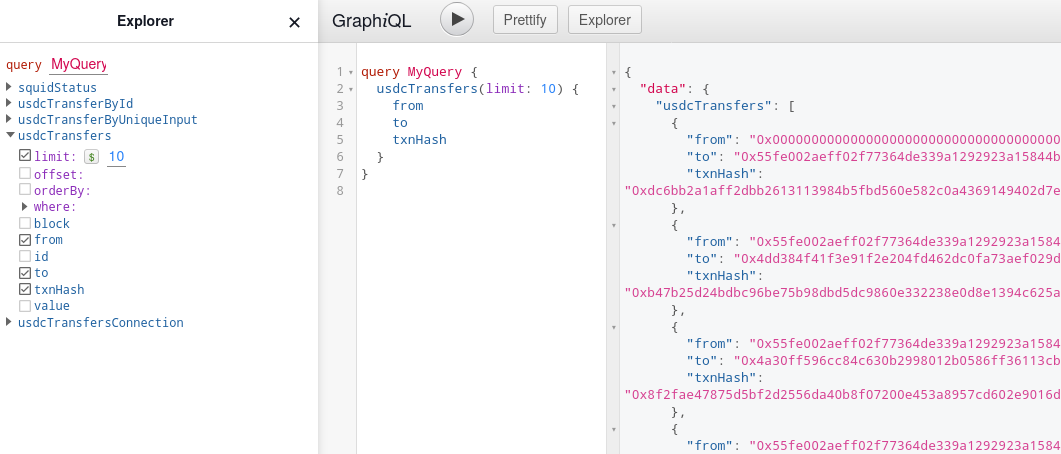
Step 7
Query the data!