Run a gateway
Running a gateway enables you to access SQD Network data without relying on any centralized services. You can run a private gateway for your own needs, or make a high-throughput public gateway.
In either scenario you will need
- a working Docker installation
- some
SQDtokens (in your wallet or in a special vesting contract) - some Arbitrum ETH (for gas)
Hardware requirements depend on how the gateway will be used. A private gateway with a single user can run on a laptop.
Staking requirements and compute units
All gateways have to be registered on-chain and have a SQD stake associated with them to begin serving requests. Size and duration of the stake determine the rate at which the gateway can serve requests.
The exact rate limiting mechanism is based on partitioning time into epochs. Workers periodically checks if a new epoch has started (once every 30 seconds by default). When a worker receives its first (on the current epoch) request from a gateway, it makes an on-chain query for how many compute units (CUs) are allocated to the worker due to any stakes associated with the gateway. The worker keeps the number and decrements it every time it receives more requests from the same gateway. When the CUs are exhausted it begins replying to any new requests from the gateway with HTTP 429 errors. The cycle repeats once the worker detects that a new epoch has begun.
At present, any single data request to worker spends 1 CU. See e.g. EVM worker API to get an idea as to what the requests may look like. By default, the contract allocates the same amount of CUs for each worker, namely
(SQD_AMOUNT * EPOCH_LENGTH * BOOST_FACTOR) / (NUM_WORKERS * NUM_GATEWAYS)
per epoch. Here,
EPOCH_LENGTHis 100 andBOOST_FACTORdepends on the duration of staking, varying from 1 (stakes under 60 days) to 3 (720 or more days). See Data consumers and Boosters sections of the whitepaper.NUM_WORKERSis the number of workers active on the network.NUM_GATEWAYSis the number of gateways associated with the wallet that made the stake.
It is possible to allocate CUs to workers selectively, e.g. to get more bandwidth on some datasets that are served by a subset workers. Currently there's only a low-level interface for this feature. If you're interested, please let us know in SquidDevs Telegram chat.
For example, if you expect your gateway to make up to 36k requests to any worker at any epoch, and the network currently has 1000 workers, you will need to stake 30000 SQD if you choose the shortest staking duration and 10000 SQD if you stake for two years or more.
By default, your gateway will go down at the end of the staking period. To prevent that, enable the "Auto-extension" option when staking. This will cause your SQD to be immediately restaked once the staking period ends. In this setup you have to unstake then wait for the end of the current staking period to withdraw your tokens.
Running a gateway
-
Generate your key file by running
docker run --rm subsquid/rpc-node:0.2.5 keygen > <KEY_PATH>The command will display your peer ID:
Your peer ID: <THIS IS WHAT YOU NEED TO COPY>Please copy this ID, as it will be needed for further steps.
⚠️ Note: Please make sure that the generated file is safe and secure at
<KEY_PATH>(i.e. it will not be deleted accidentally and cannot be accessed by unauthorized parties). Or else. -
Go to https://network.subsquid.io.
-
Connect your EVM wallet (we recommend using Metamask). Use the wallet that holds the tokens or is the beneficiary of your vesting contract.
-
Go to the "Gateways" tab and click the "Add gateway" button.
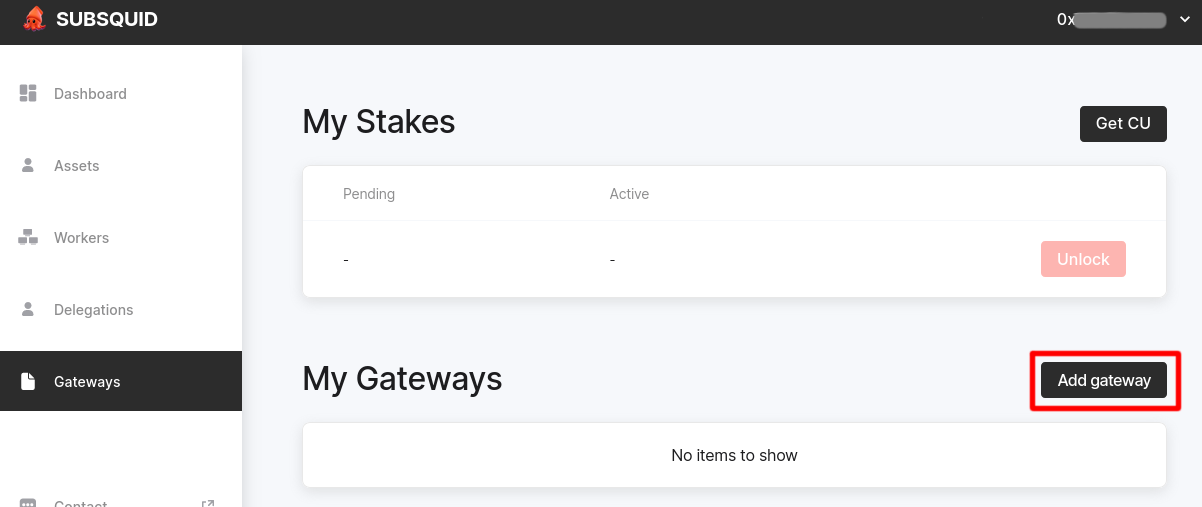
-
Fill the gateway registration form.
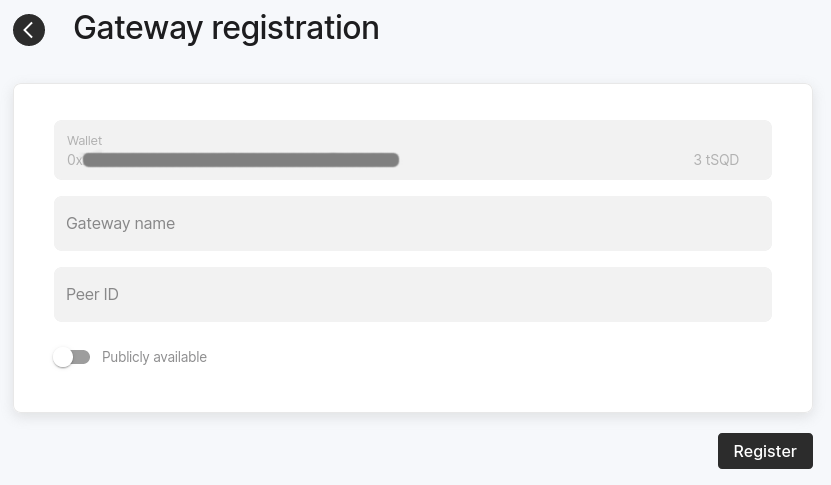
If you plan to make your gateway public, click the "Publicly available" switch and populate the additional fields.
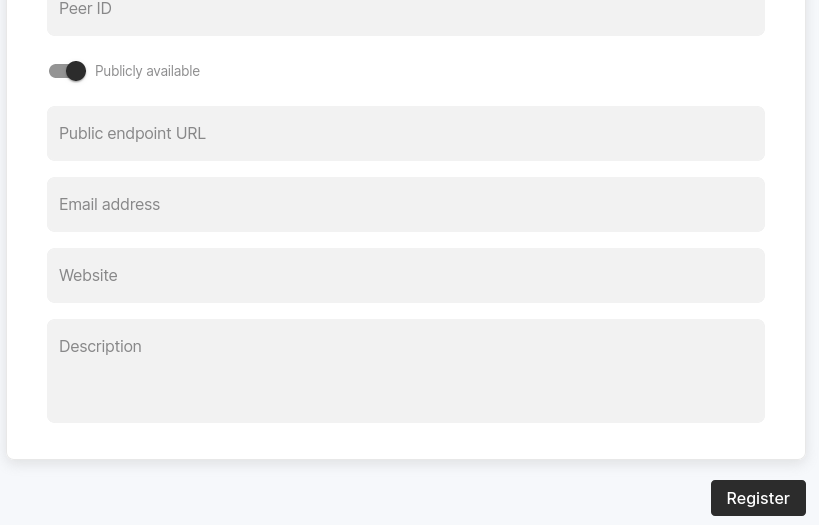
Once done, click "Register" and confirm the transaction.
-
Go to the "Gateways" tab and click the
Add lockbutton. Make aSQDstake of size and duration appropriate for the planned bandwidth of your gateway (see Staking requirements and compute units). -
Wait for your stake to become active. This will happen at the beginning of the next epoch.
-
Clone the gateway repo and enter the folder.
git clone https://github.com/subsquid/query-gateway
cd query-gateway -
Prepare the environment. Begin with
cp config.yml.mainnet config.ymlcp mainnet.env .envthen set the path to your key file:
echo KEY_PATH=<KEY_PATH> >> .env⚠️ Warning: Be careful when supplying the path to the key you created at step 4. If you make a mistake here, a new random key will be automatically created there and your node will attempt to operate with a new (unregistered) peer ID - unsuccessfully.
-
Run your gateway. You can either utilize a pre-built Docker image:
docker compose up -dor build it from source:
cargo run --release -
If you're running the Docker image you can watch the logs with
docker compose logs -f
High throughput gateways
The recommended way to make a gateway that can serve a large number of requests is deploy multiple gateways associated with a single wallet:
- Use a single wallet to register as many peer IDs as you need gateway instances.
- Make one
SQDstake for all your future gateway instances. See Staking requirements and compute-units to get an idea of how large your stake should be. - Run gateways in parallel, balancing traffic between the instances.
If you plan to automate running your gateway instances, you may find this helm chart useful.
Troubleshooting
What are the consequences of losing my key file / getting it stolen?
If you lose your key file you won't be able to run your gateway until you get a new one and register it.
If your key file get stolen the perpetrator will be able to cause connectivity issues for your gateway, effectively causing a downtime.
If any of that happens, unregister your gateway (on the "Gateways" tab of network.subsquid.io), then generate a new key file and register the new gateway peer ID.